VOD
TVIP TMS supports several types of VOD:
VOD from EPG, read more about activation in the article about channels.
Built-in VOD library
Integration of third-party service Viju
Both options can use the service TMDB to import metadata.
To activate the import functionality, follow these steps:
Register a new or log in to your existing account in TMDB and get API key tmdb v3;
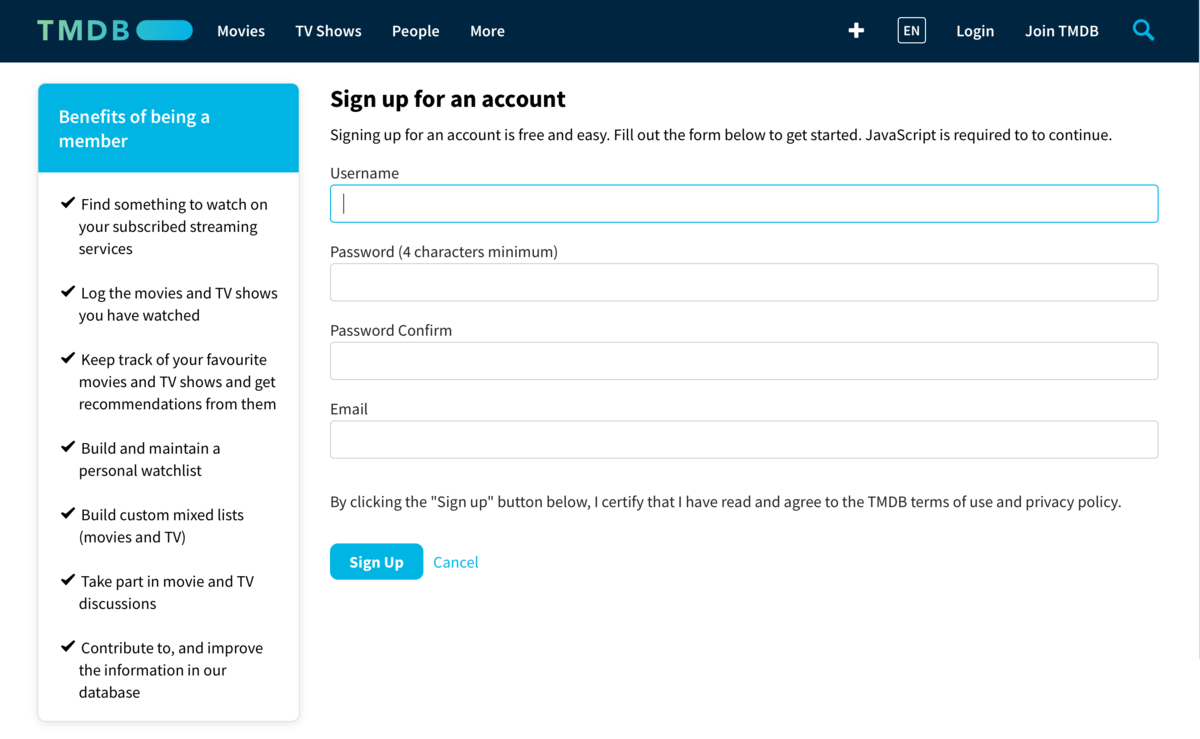
Set the API key tmdb v3 in the manager-tvip-tms-vod configuration file;
tmdb:
api-key: 'your key'
Restart the
manager-tvip-tms-vod.serviceservice.
systemctl restart manager-tvip-tms-vod.service
VOD Activation
By default VOD support is disabled in client applications, to activate it you must enable it in the configuration manager-tvip-tms-tvip-api.
By default, VOD support is disabled in the settings of TVIP S-Box, Android TV, Android STB, Samsung TV at the provisioning level, you can not enable VOD from the user interface, you can enable the Cinema section with the following settings:
<features>
<vod enabled="true" />
...
</features>