Transcoder
Mira Transcoder can create multi-bitrate stream, change video parameters. Supports the ability to manage a group of sources, seamless switching between sources when the priority falls, returns to it when it is restored. Included in TVIP Mira.
Purpose
Prepare adaptive streams for playback on standard Smart TV players, mobile platforms, Android TV, web browsers. Transcoding allows devices with fast internet connections to receive high resolution video, while devices with slow connections can access low quality video.
- Supported inputs:
SPTS Multicast
MPEGTS HTTP
SRT
- Input codecs:
MPEG-2
H.264
H.265
MP2
MP3
AC3
- Supported Outputs:
SPTS Multicast
Mira TCP
- Output codecs:
H.264
H.265
AAC
Installation
To add a transcoder to the Mira Channel Manager web interface, click on the Transcoders tab in the window that appears and click on the Plus button:
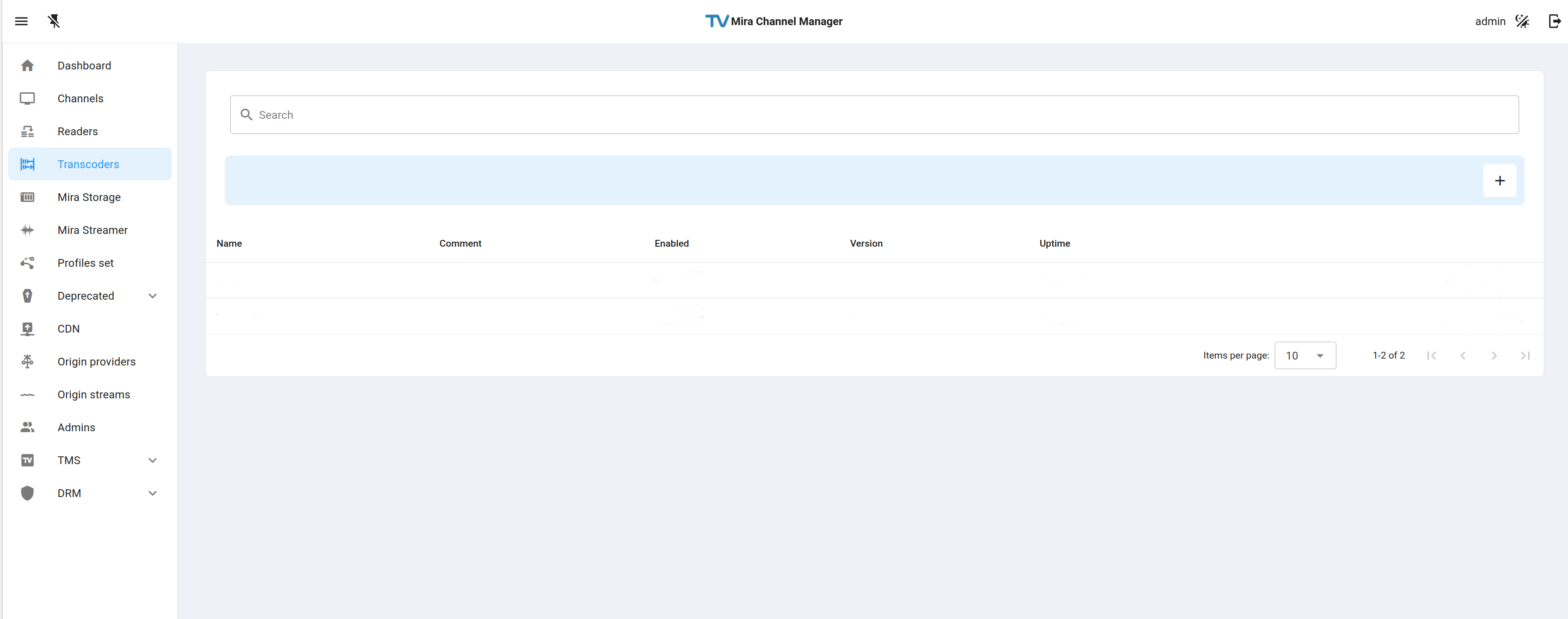
In the window that appears, enter a name for your Transcoder and click the Connect button:
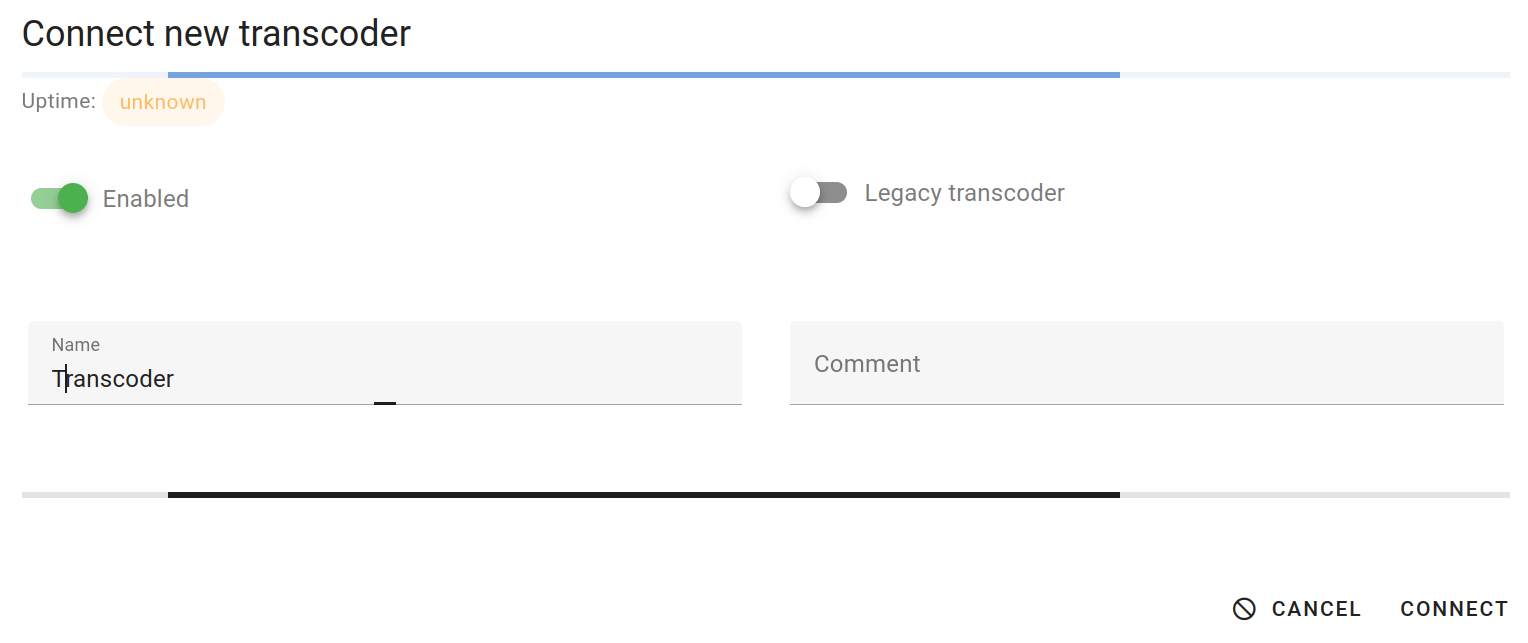
Attention
Note that you must install the Nvidia Driver before installing the transcoder.
After that you will be given the commands for installation and configuration, copy them and follow the instructions, then connect via ssh to the server where the software will be installed and type them in
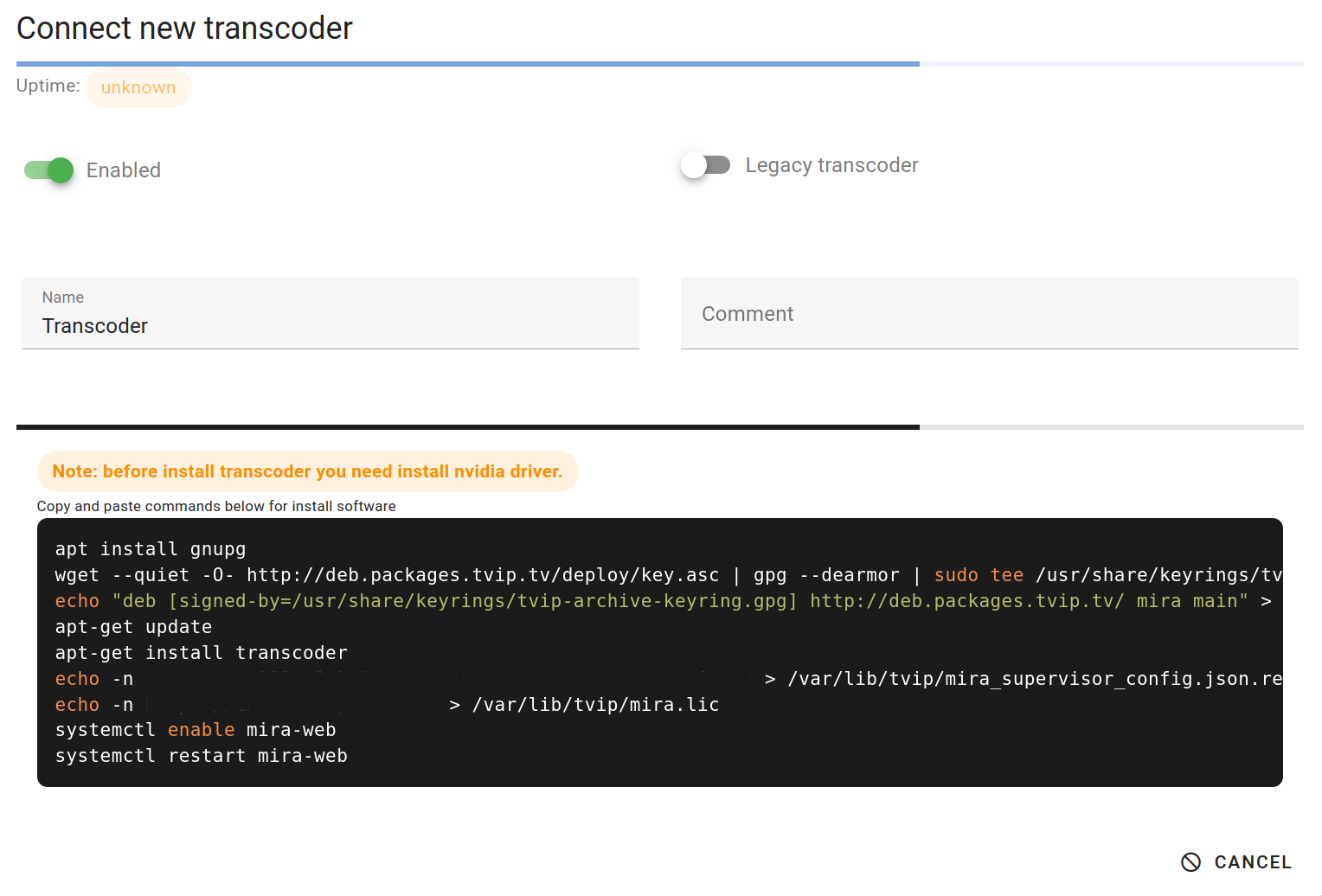
The Transcoder will then appear in the Transcoders window.
Note
A comparison of video cards is available on the NVIDIA Web site at.