Storage
Mira Storage is the software, part TVIP Mira.
Purpose
Used for long-term and/or temporary recording of audio and video streams, with further transfer of the streams to Mira Streamer.
Installation
To add storages to the Mira Channel Manager web interface, click the Storages tab in the window that appears and click the Plus button:
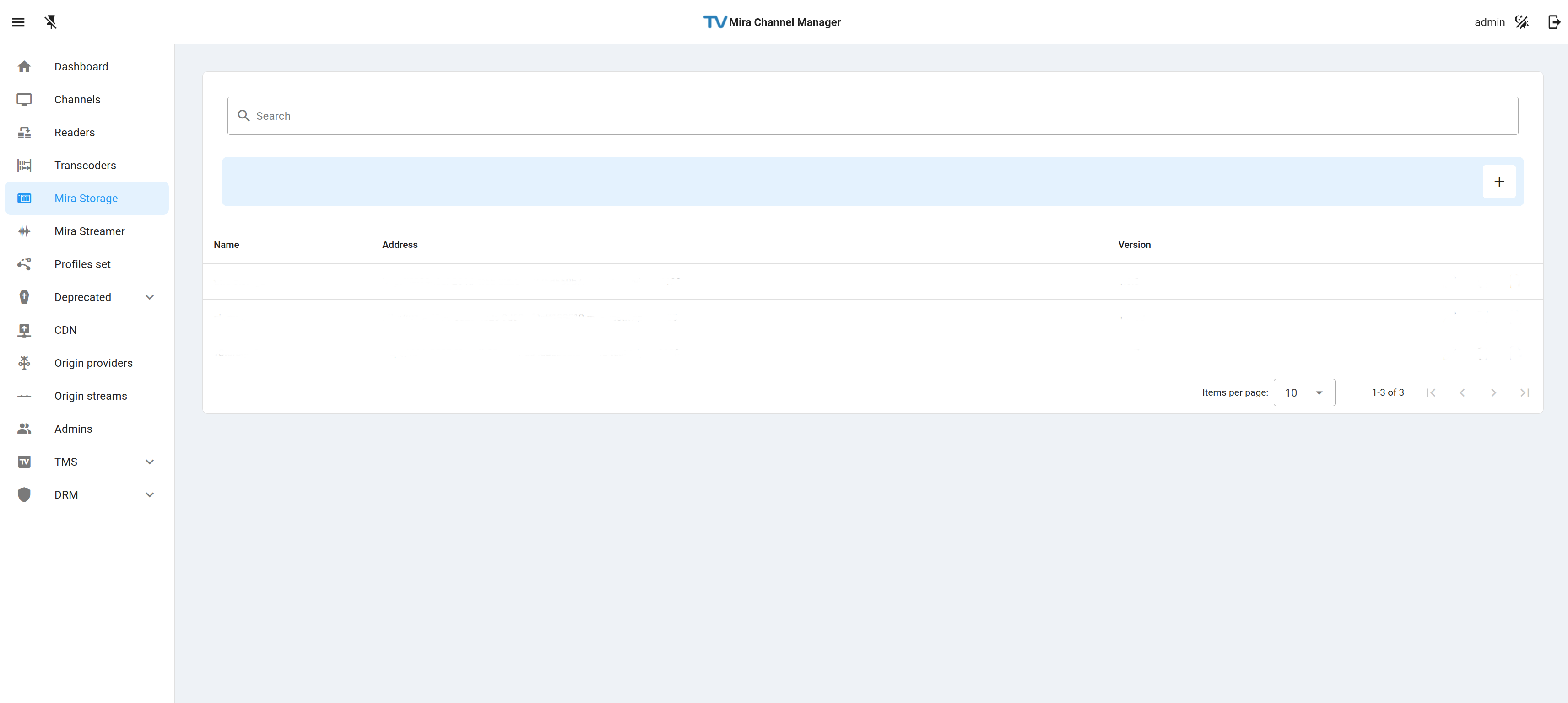
In the window that appears, enter a name for your Storage and click the Connect button:
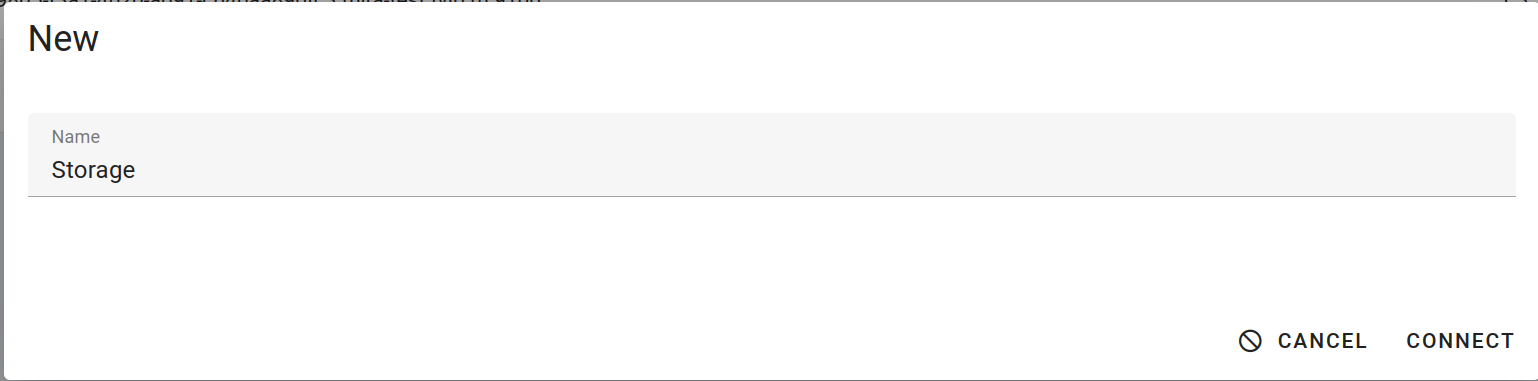
After that you will have commands available for installation and configuration, copy them and then ssh to the server where the software will be installed and type them in
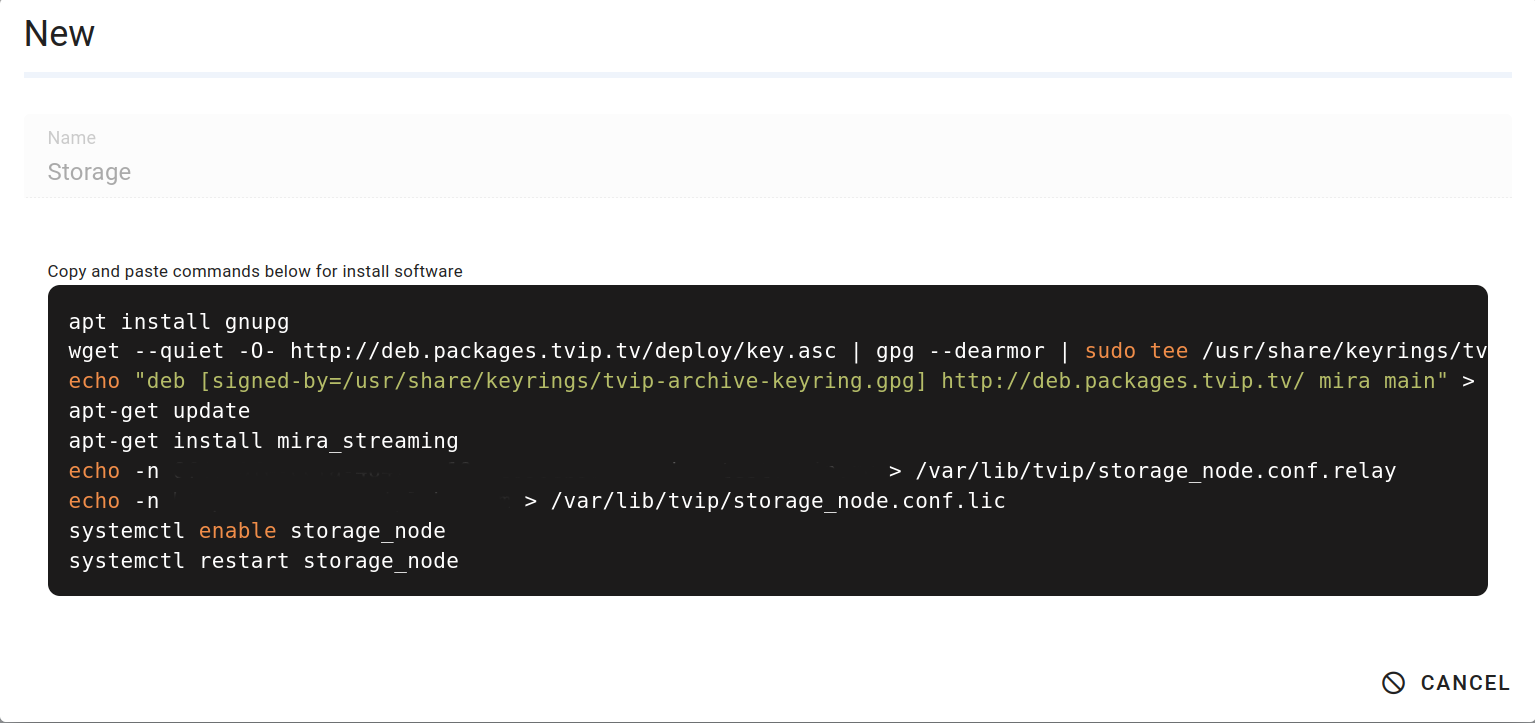
The Storage will then appear in the Storages window