Regions
Regionality allows to manage channel assignment based on the regional affiliation of an account or provider within the same tariff plan.
Channel list generation may depend on the following parameters:
provider;
region;
tariff settings.
Example
The Provider operator provides services in Moscow and St.Petersburg. Its channel list includes Moscow-News, Moscow-Weather to be broadcast in Moscow and St.Petersburg-News, St.Petersburg-Weather for St.Petersburg.
Create new regions: in the Accounts menu select Regions, + to create a new region. It is enough to enter only the name, the Channel tag(s) field will be filled automatically after selecting the region when creating the Channel tag in the next steps.
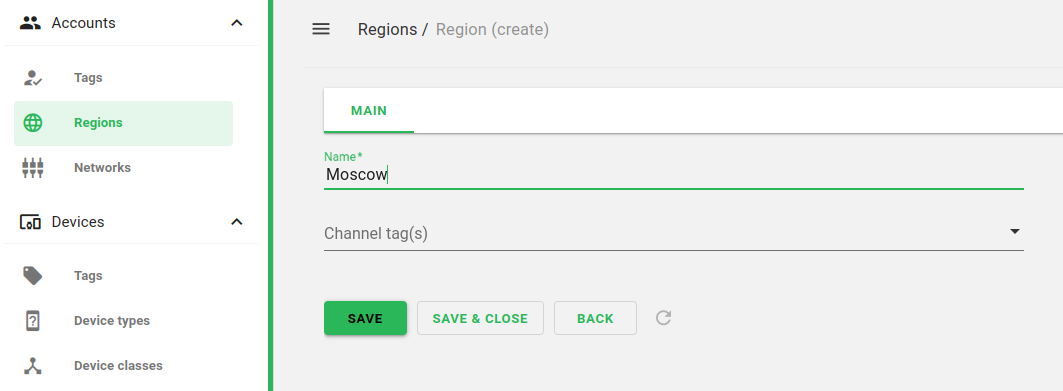
A region St.Petersburg is created in the same way.
Let’s create a tag for the tariff plan and add this tag to the new tariff.
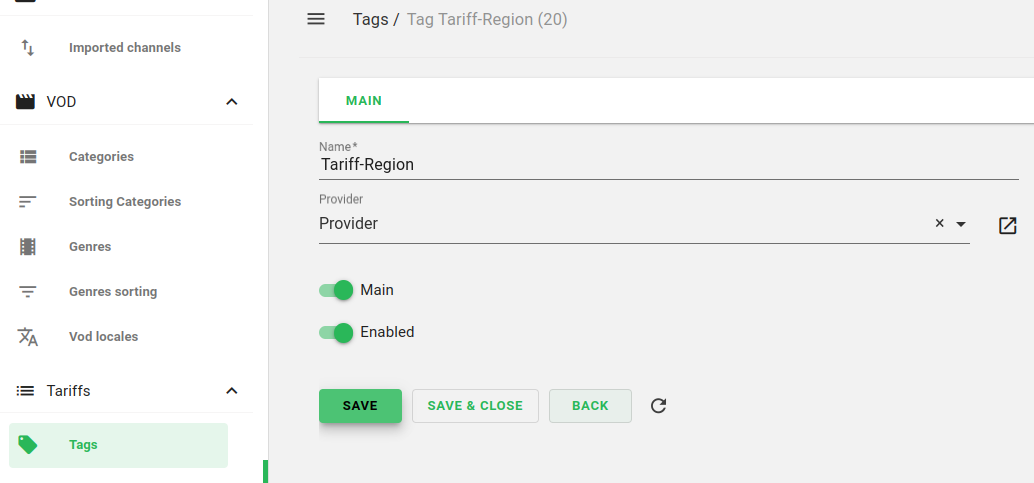
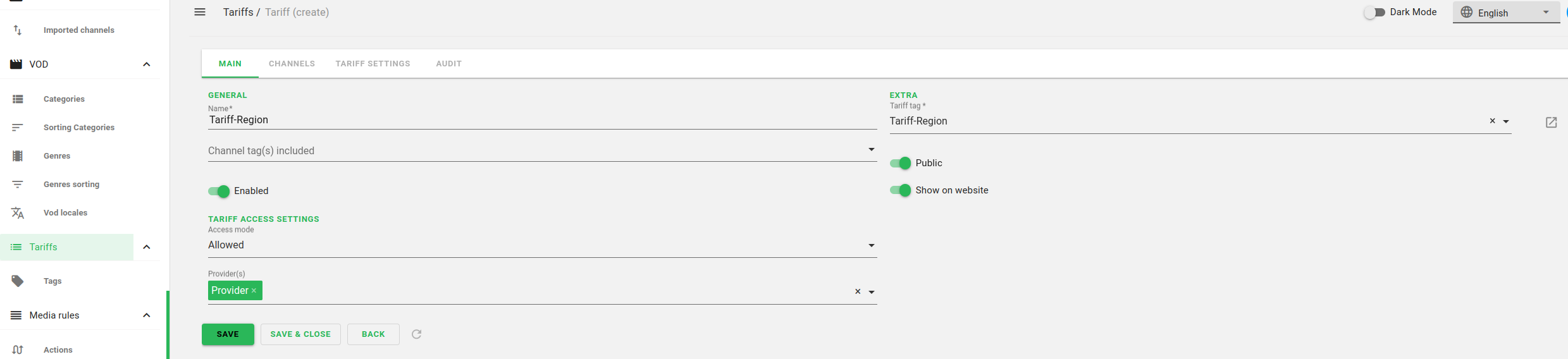
Create Channel tag(s) according to regions and add channel(s) and tariff(s) to their settings. Channel tag for Moscow:
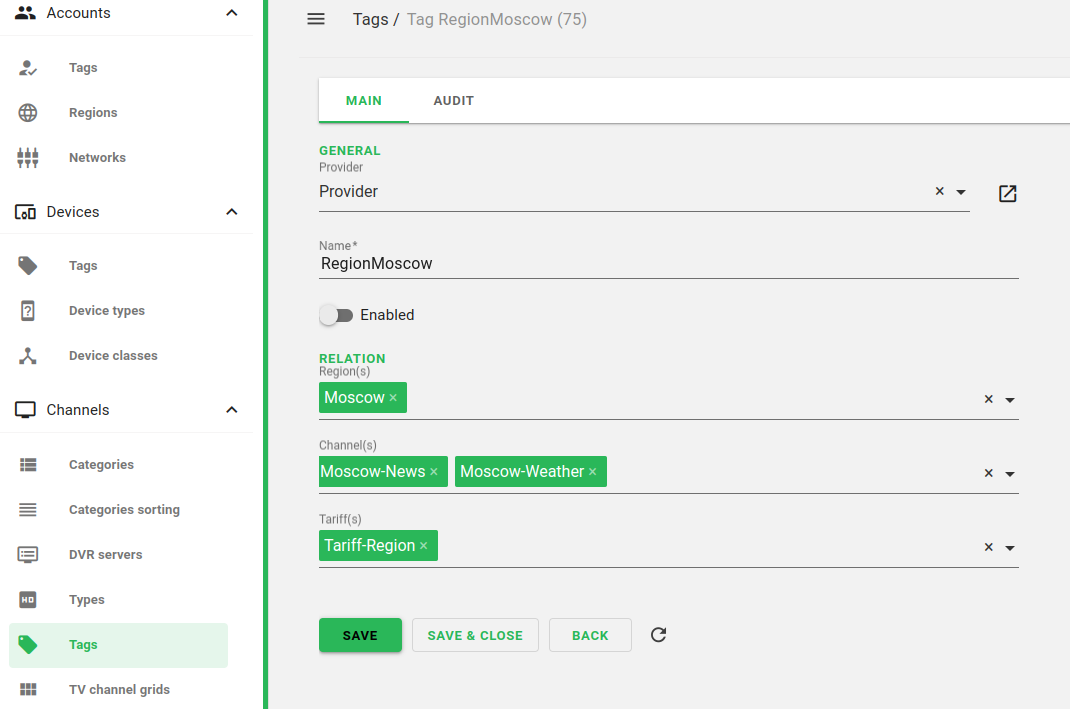
Channel tag for St.Petersburg:
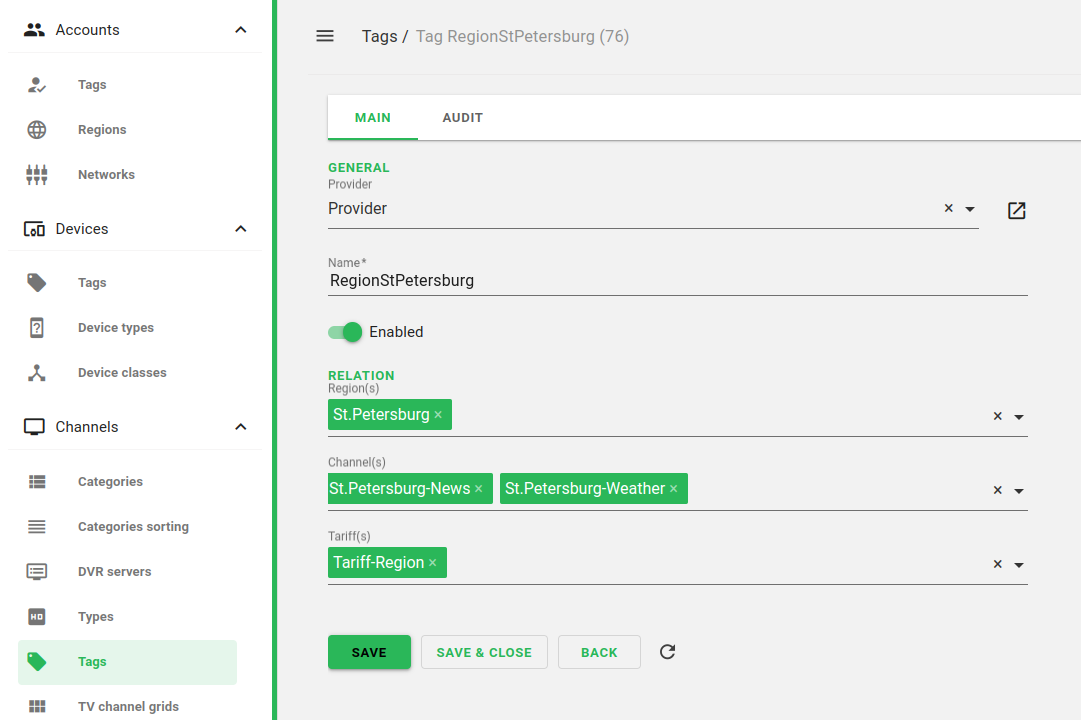
Hint
You can add or remove Channel tag in the channel settings.
In the account settings in the Region section, add the desired region.
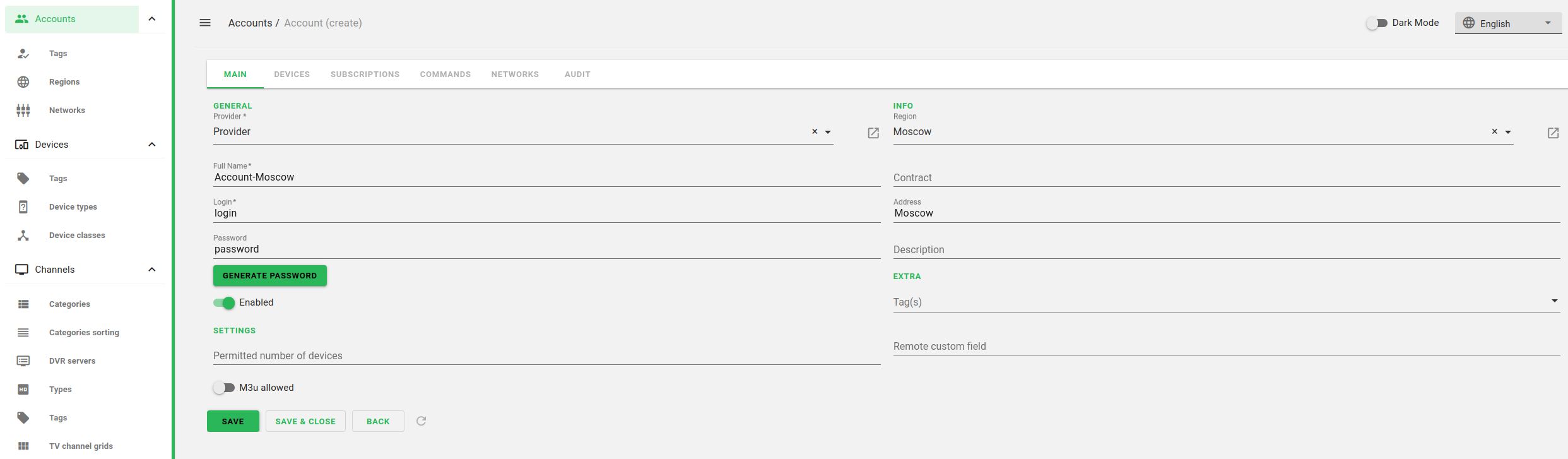
Note
In this example, the settings are applied for one provider in two regions. If a separate provider is created in Channel Manager for each region, you must select a region in its settings (no more than 1 region can be selected for each provider).