Origin streams
To add a Stream in the web interface, go to the Origin streams tab in the left side menu and click Add Origin stream. You can also add a new stream Sources from the channel settings.
General
Set priority, channel name, select provider from the drop-down list, add incoming stream URL. If necessary, set demultiplexing type, exclude PIDs.
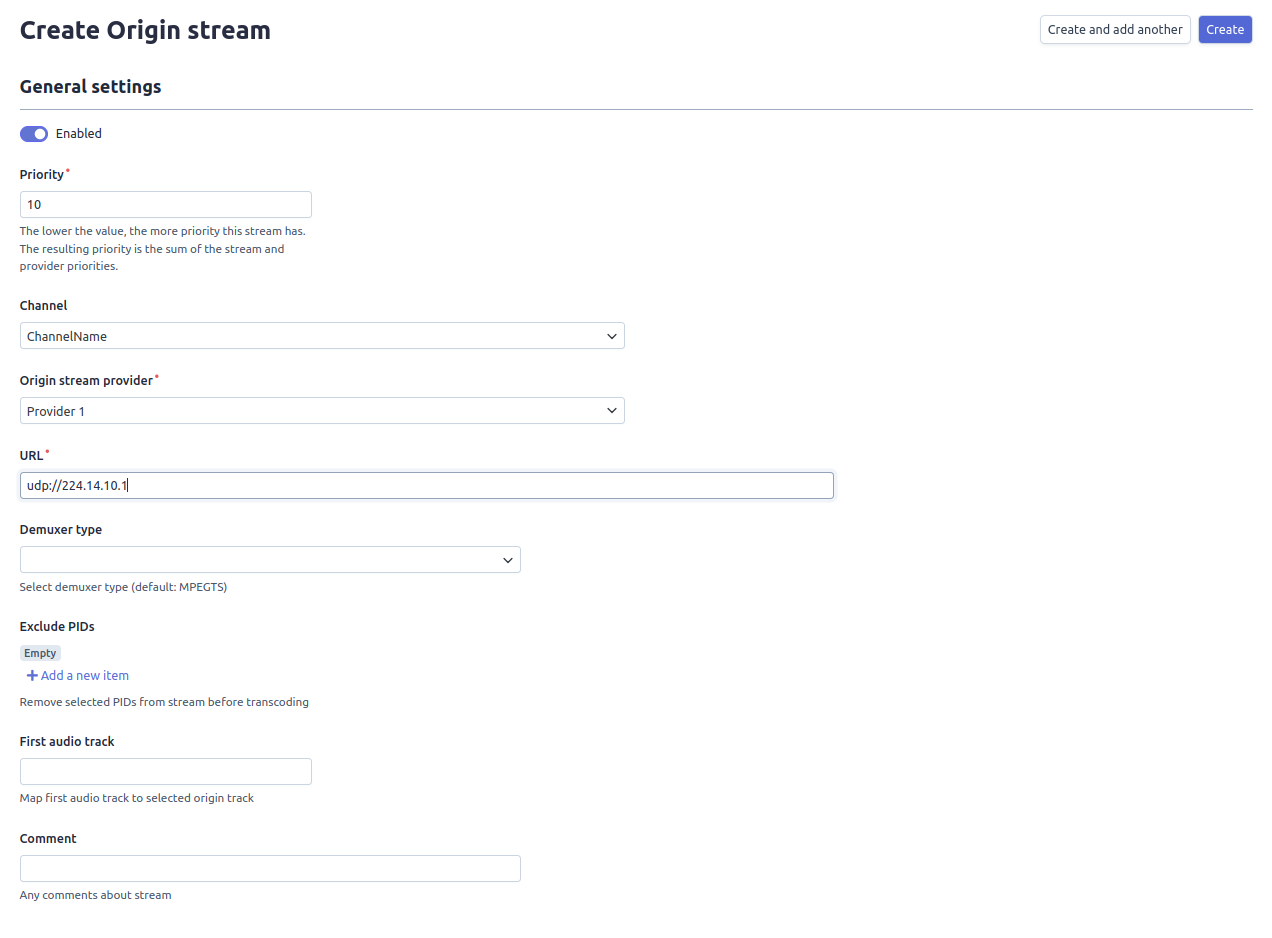
To complete the creation of Origin Stream, click the Create button. The created stream will be displayed in the general list. The Origin Streams dashboard displays the source’s Total priority.

Warning
Total Priority for the same channel should be different. The same Total priority values will lead to thread conflict.
Attributes
- Enabled:
Origin Stream on/off check-box
- Origin stream provider:
Provider of the incoming stream, selected from the drop-down list
- URL:
The incoming stream URL for the channel.
- Demuxer type:
Stream demultiplexing type (MPEG-TS is used by default).
- Exclude PIDs:
Select the PIDs to be excluded from transcoding.
- First audio track:
Set the first audio track as the selected source track
- Comments:
Any text comment.