Origin stream providers
Adding a Provider to TVIP Mira
To add a Provider to the web interface, go to the Origin stream providers tab on the left side menu and click Add Origin stream provider.
Set the Provider Name, priority. Add a comment, if necessary. The Provider’s origin streams field is select automatically, based on data from Origin Srteams. click Create button.
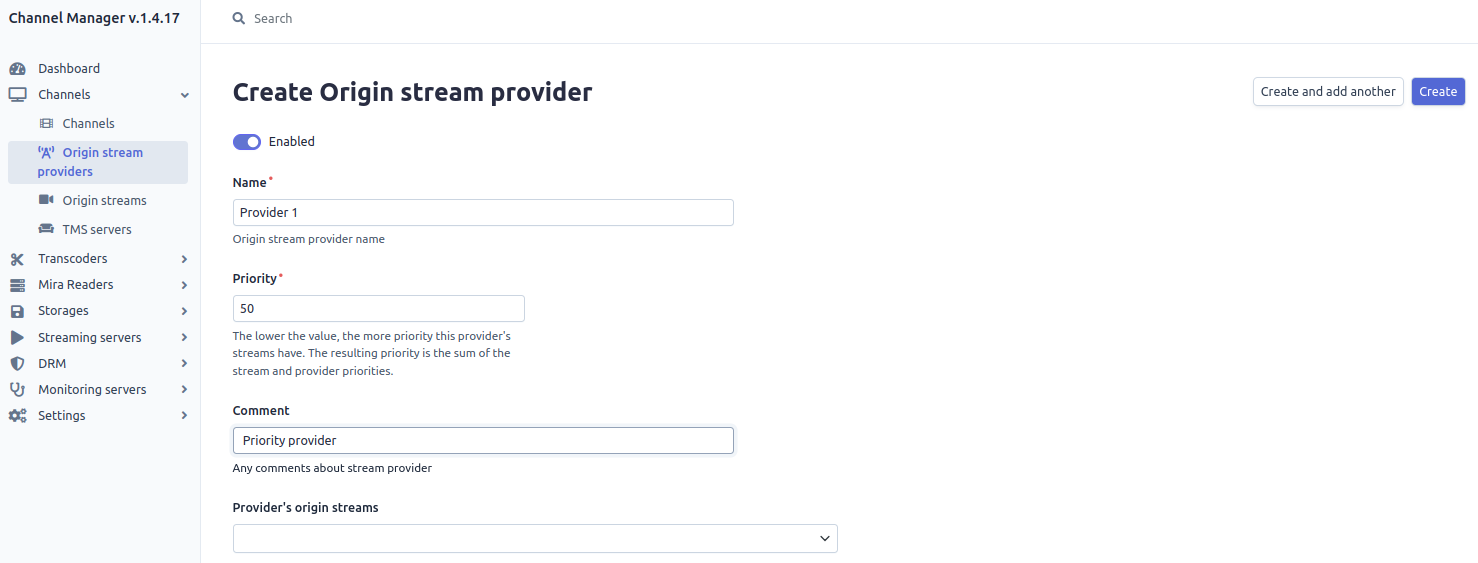
Attention
The lower the value, the higher priority the streams of that provider have. The resulting priority is the sum of the stream and provider priorities.
Attributes
- Name:
Name of the input stream provider
- Priority:
Provider Priority. The lower the value, the higher priority the stream of that provider have. The resulting priority is the sum of the stream and provider priorities.
- Comment:
Any text comment.
- Provider’s origin streams:
List of Provider streams. The values are transferred from the Origin streams section.