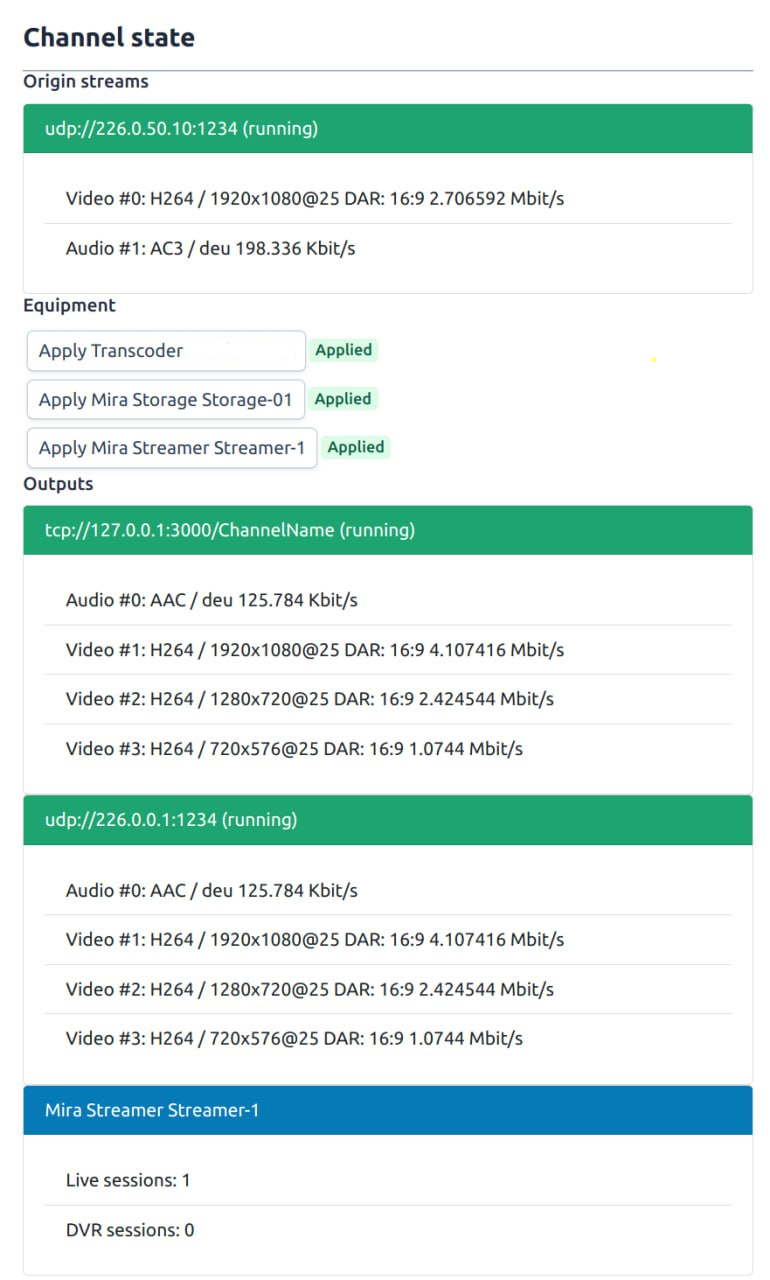Channels
Channel adding
To add a channel to the web interface, go to the Channels tab on the left menu and click Add Channel.
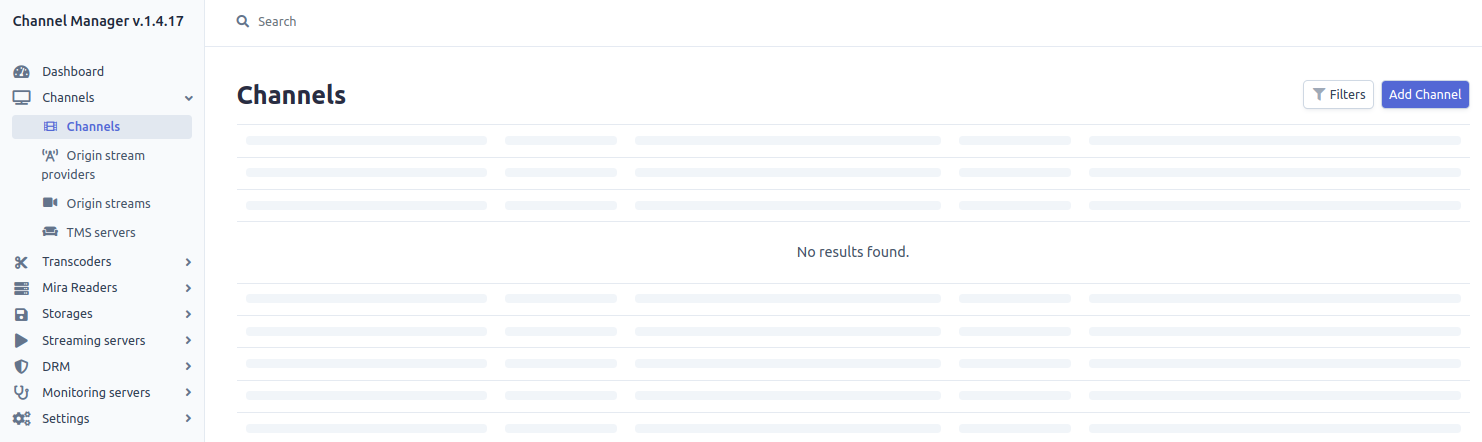
Enter the name of the channel, the URL of the multicast stream if necessary, and a comment.

The list of Origin Streams in the Sources section is synchronized with the Origin Srteams section. You can add a new source in the channel settings via Add a new item or by going to the Origin Srteams section.
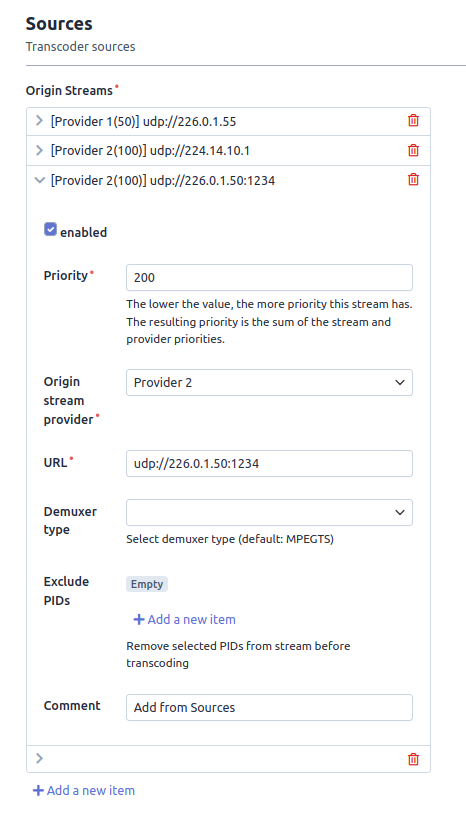
Note
All streams created for a particular channel under Origin Srteams will be displayed in the Sources section of channel’s settings.
A channel can be added with transcoding stream and without transcoding stream.
Adding a channel with transcoding
In Transcoder settings in the Transcoder field select the required Mira Transcoder and ProfilePreset for the channel, if necessary use the stream from the transcoder as the main stream, add subtitles.
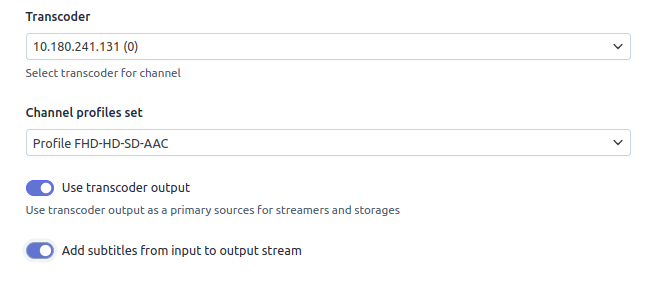
Attention
The Signal receiver section is not filled in when the stream is transcoded.
In the DVR settings section, add one or more storage nodes. From the drop-down list, select one of the previously created Mira Storage, set its priority and storage depth.
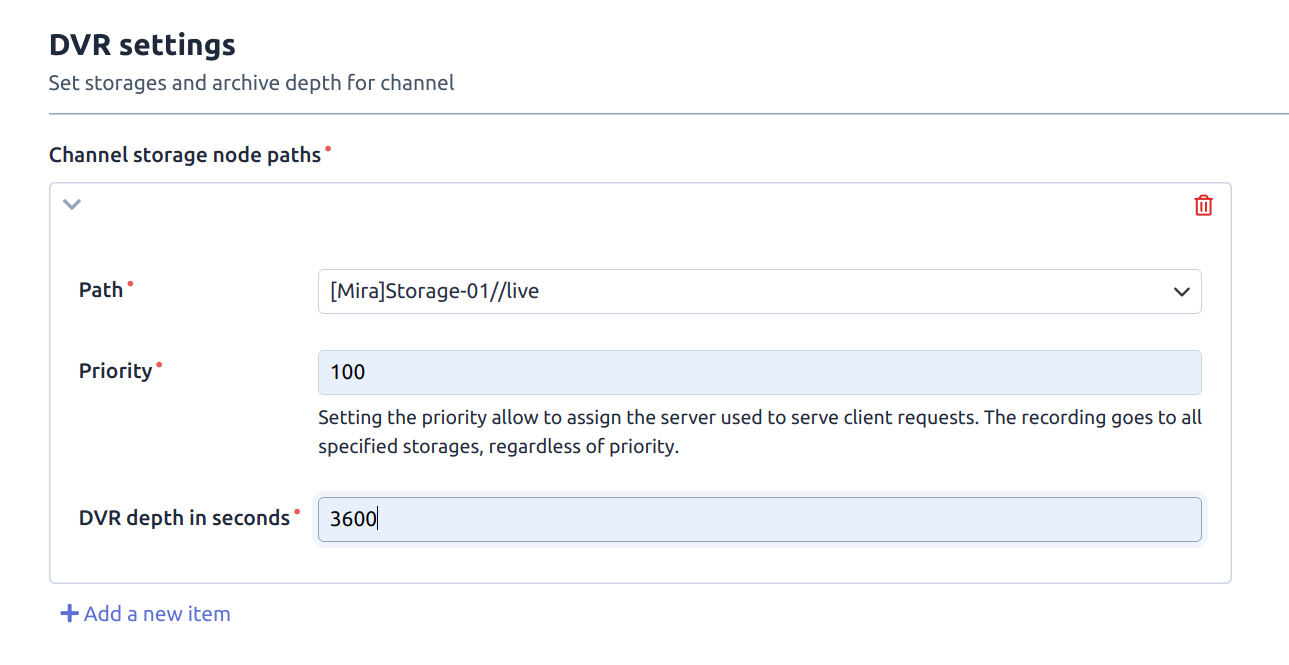
In the Streamer settings section select the previously added Mira Streamer from the drop-down list, specify its priority, check the DRM checkbox if necessary.
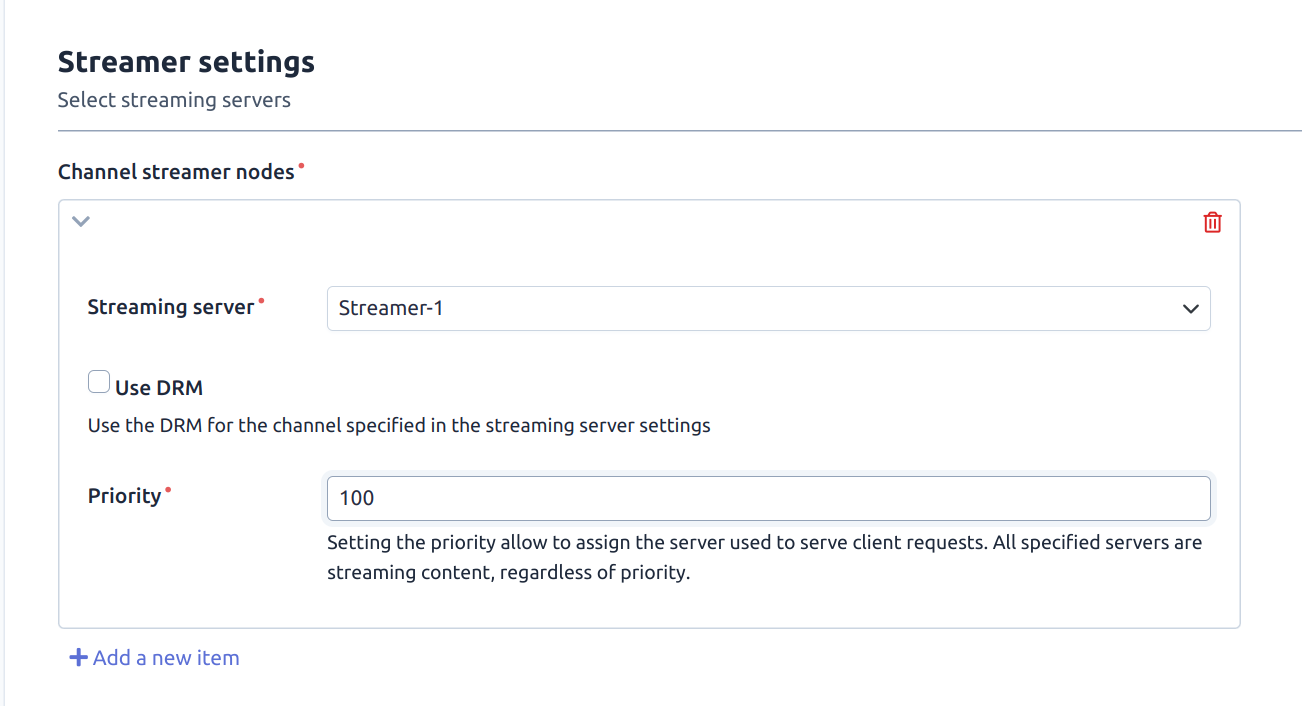
After all configurations have been applied, dynamic channel statistics will be displayed.
Adding a channel without transcoding
If there is no need to transcode the stream, the Transcoder settings section will not be filled in. It is necessary to proceed to section Signal receiver .
From the drop-down list, select the previously created Mira Reader server.

Attention
If the Transcoder settings section is filled in, all settings set in the Signal receiver section will not be applied.
The settings of the DVR settings and Streamer settings sections are the same as adding a channel with transcoding.
After all configurations have been applied, the channel statistics will display information about the used Mira Reader, Mira Storage and Mira Streamer.
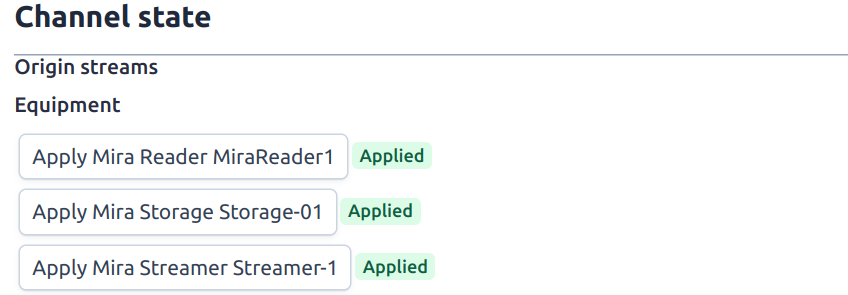
DVR settings and Streamer settings are filled in the same way as a channel with a transcoded stream.
Attributes
General
- ID:
The serial number of the channel is assigned automatically.
- Enabled:
Channel on/off switch.
- Name:
System name of the channel to be added, used in configuration files and URLs. The name can contain Latin characters, numbers, “-” and “_”.
- Multicast stream URL:
The URL of the output UDP multicast of the transcoder, used as a source on streamers and storages.
- Comments:
Any text comment.
- Channel name in TMS:
System name of the channel from TMS, added automatically.
Transcoder settings
- Transcoder:
The transcoder for transcoding the channel stream.
- Channel profiles set:
Profile for channel transcoding.
- Use transcoder output:
Enabling allows the transcoder output to be used as the primary source for streamers and storage.
- Add subtitles to output stream:
Adds subtitles from an input stream to an output stream.
Signal receiver
- Mira Reader server:
Mira Reader server, for streaming without transcoding.
- Segment target duration:
Target segment duration, specified in seconds. If not specified, the default value of 10 seconds is used.
DVR settings
- Path:
Mira Storage, select from the drop-down list.
- Priority:
The priority setting allows to assign the server used to serve client requests. The lower the value, the higher the priority. The record is made to all specified storages regardless of the priority.
- DVR depth in seconds:
Depth of archive recording in the storage, after overdraw the limit the stream is overwritten. Specified in seconds. (Recommended minimum value is 200 seconds).
Streamer settings
- Streaming server:
Mira Streamer Server.
- Use DRM:
Use DRM for channel from Mira Streamer settings.
- Priority:
The priority setting allows to assign the server used to serve client requests. The lower the value, the higher the priority. The record is made to all specified storages regardless of the priority.