Channel with transcoding
Let’s create a channel with the following parameters: transcoding in 2 video profiles (HD and SD; High Quality; H264 codec) and with 2 audio tracks, with 5 days archive depth.
Choose create a new channel, specify the system name. Do not fill in the Multicast stream URL parameter, as there is no need to send the stream to multicast in our task, let’s add comment with information about the channel. The ID field is set automatically.
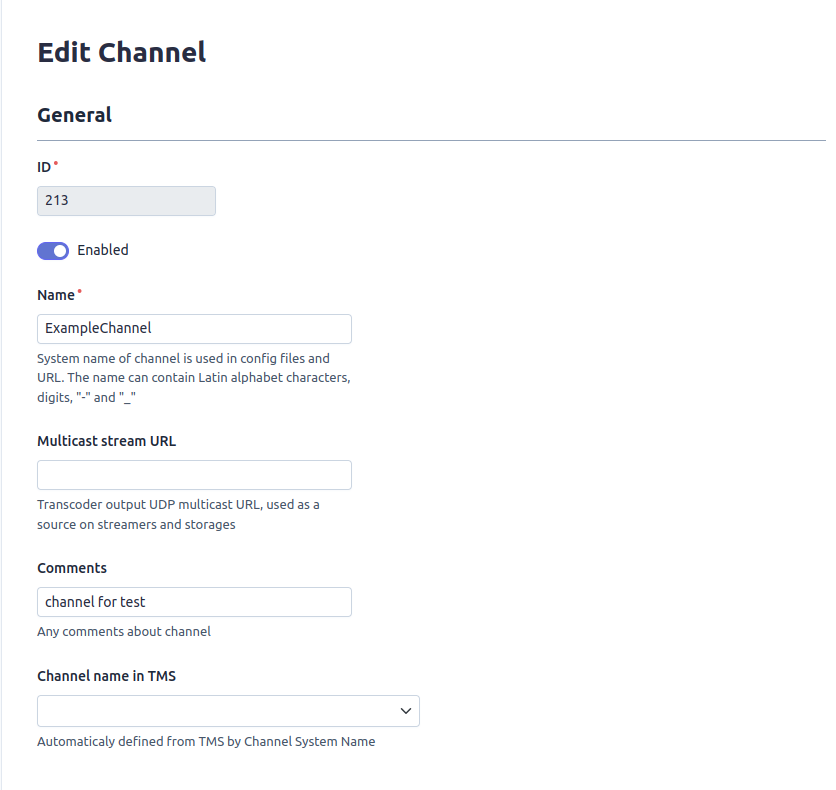
Under Sources select Original stream provider from the drop-down list, add the URL of the incoming multicast, Demuxer type left blank to use the default demuxer - MPEGTS.
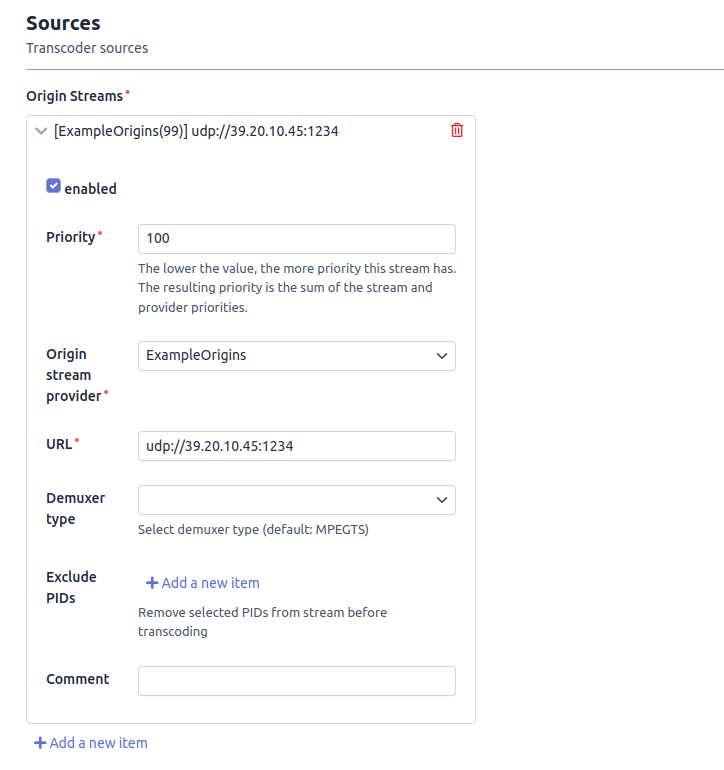
In the Transcoder settings section, select the transcoder for this channel from the drop-down list and specify the profile for transcoding.

The profile was added earlier, taking into account the required parameters:

Do not fill in the Signal receiver section, as the transcoder is used.
In DVR settings select Storage Node, priority and archive depth.
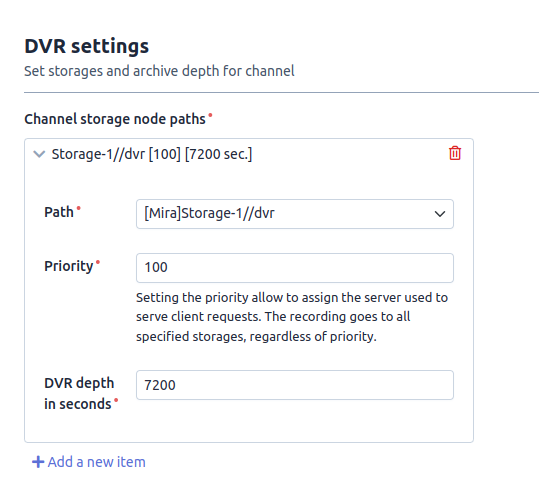
Path is selected based on our requirements, let’s go back to Mira Storage and see its settings:
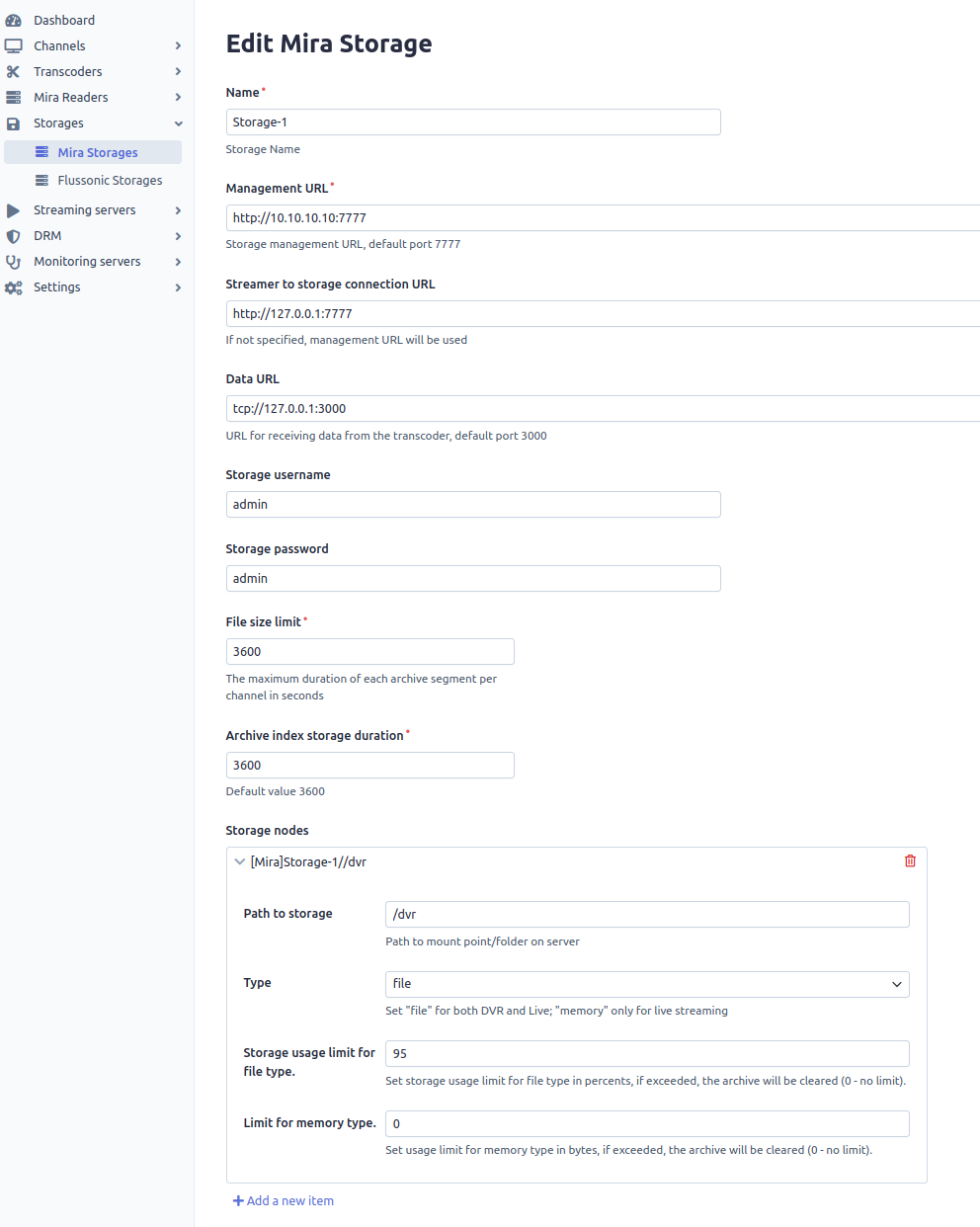
In our example Mira Transcoder, Mira Streamer and Mira Storage are installed on the same server, so we specify the local address in the Streamer to storage connection and in the Data URL. Since we only need the DVR, a node with write to file is selected. The file usage limit is 95%, once this value is reached the files will be overwritten. Limit for memory type is 0, because the File type will not use RAM.
In Streamer settings you need to select the streamer to use and specify its priority:

After saving the channel, you need to apply all the settings:
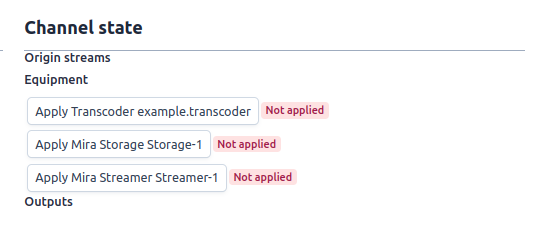
If all settings have been entered correctly, the status will change to Applied and the channel statistics will be displayed.