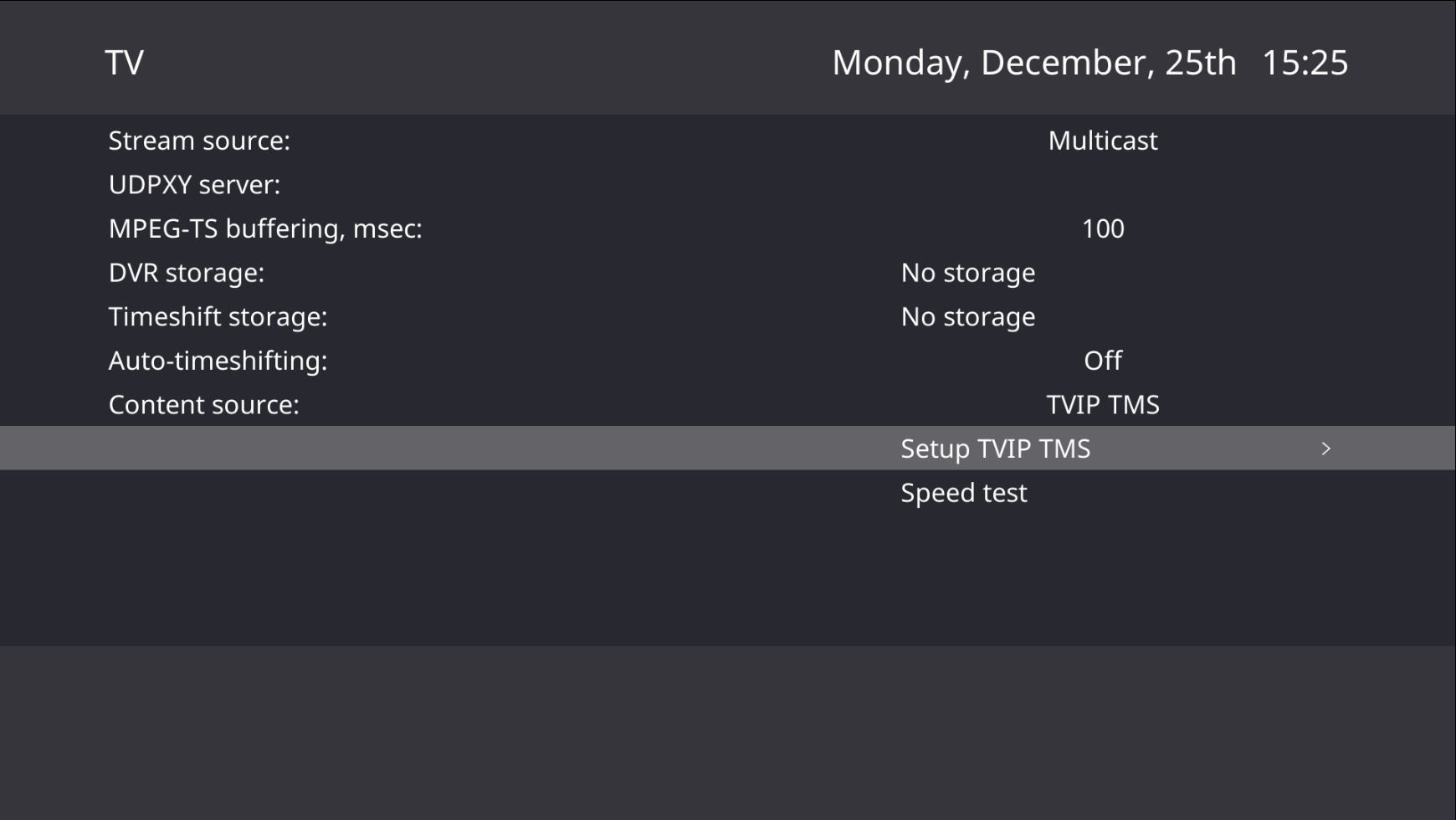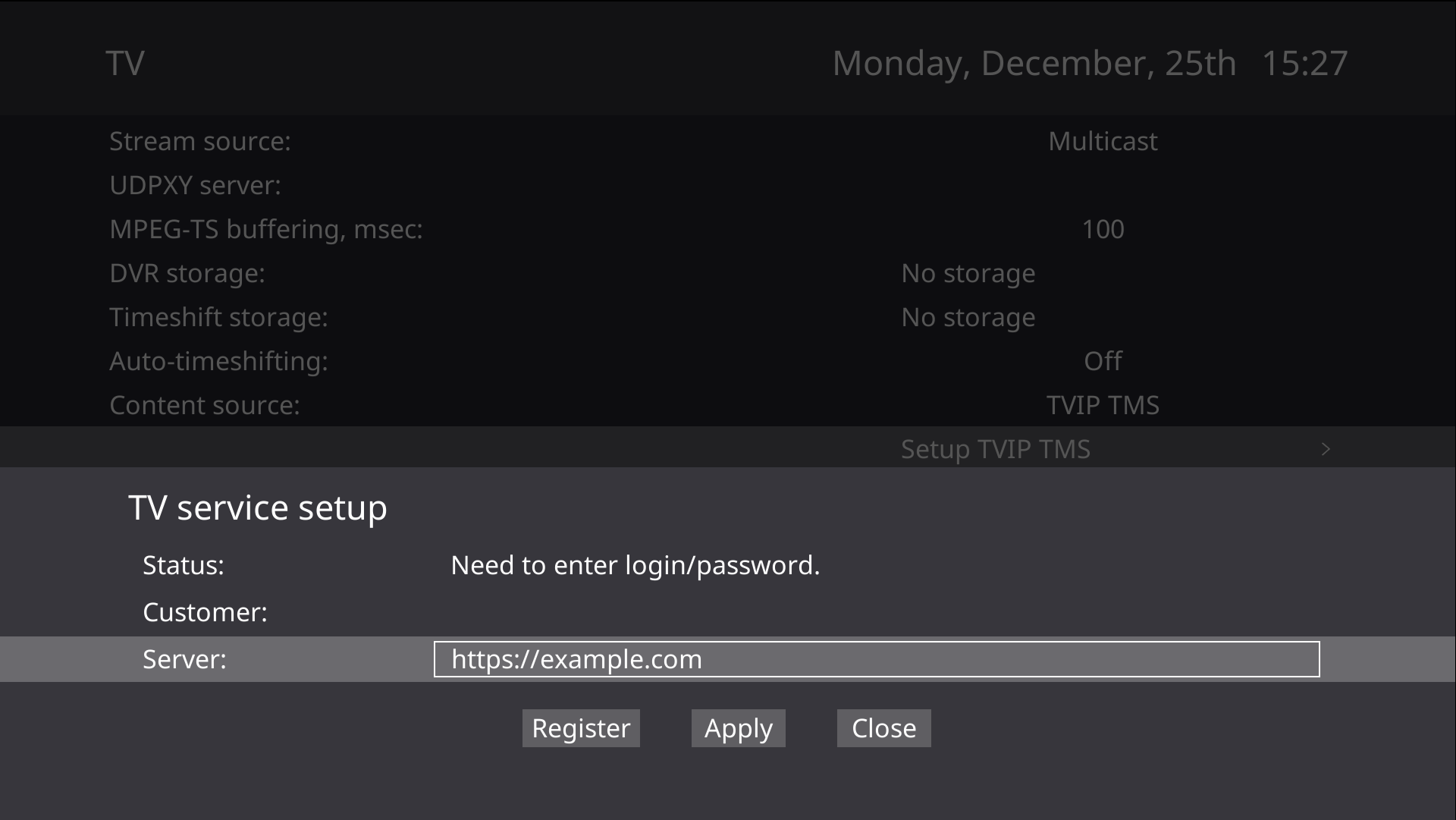Connection to the TMS on the TVIP S-Box
TVIP S-Box based on OC Linux / Android.
Connection to TMS via Provisioning
With this option, the media center gets its settings from the server. You only need to enter your login and password when you connect.
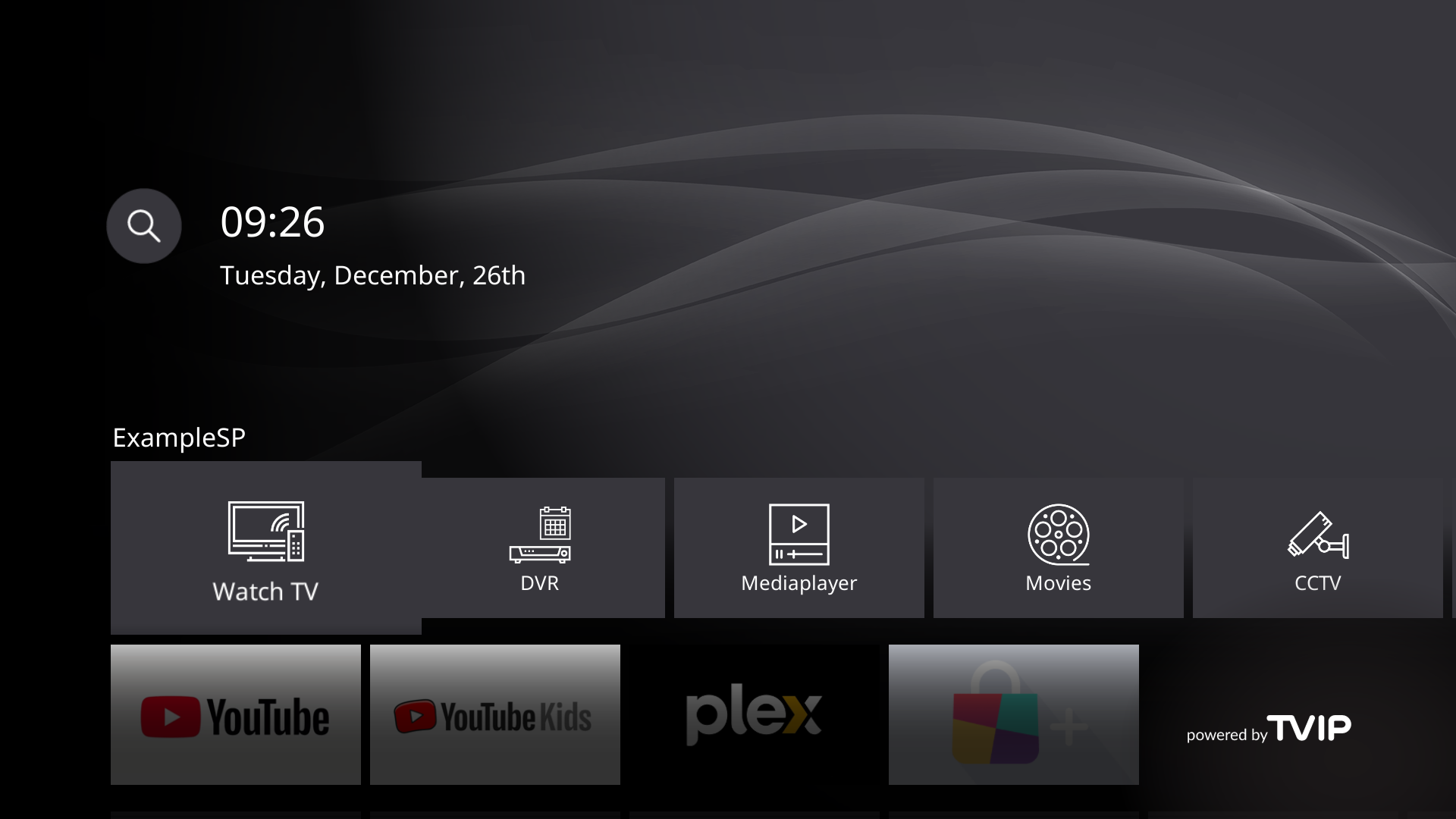
Quick Binding
It is possible to pre-activate STB (connection without login/password), for this purpose it is necessary:
In the Provider settings under Customer Access Mode, select Fast Binding or Fast Binding with Strict Security from the drop-down list;
Add the unique id of the device in the account card, in case of TVIP STB the unique id is MAC address.